Template Tags
What are Template Tags?
Template tags are used by Ad-Lister as placeholders for text information about your company, shipping, returns, etc. These usually have the following format: [ABOUT_US], [DELIVERY], [PAYMENT], [SHIPPING], [CONTACT_US], etc.
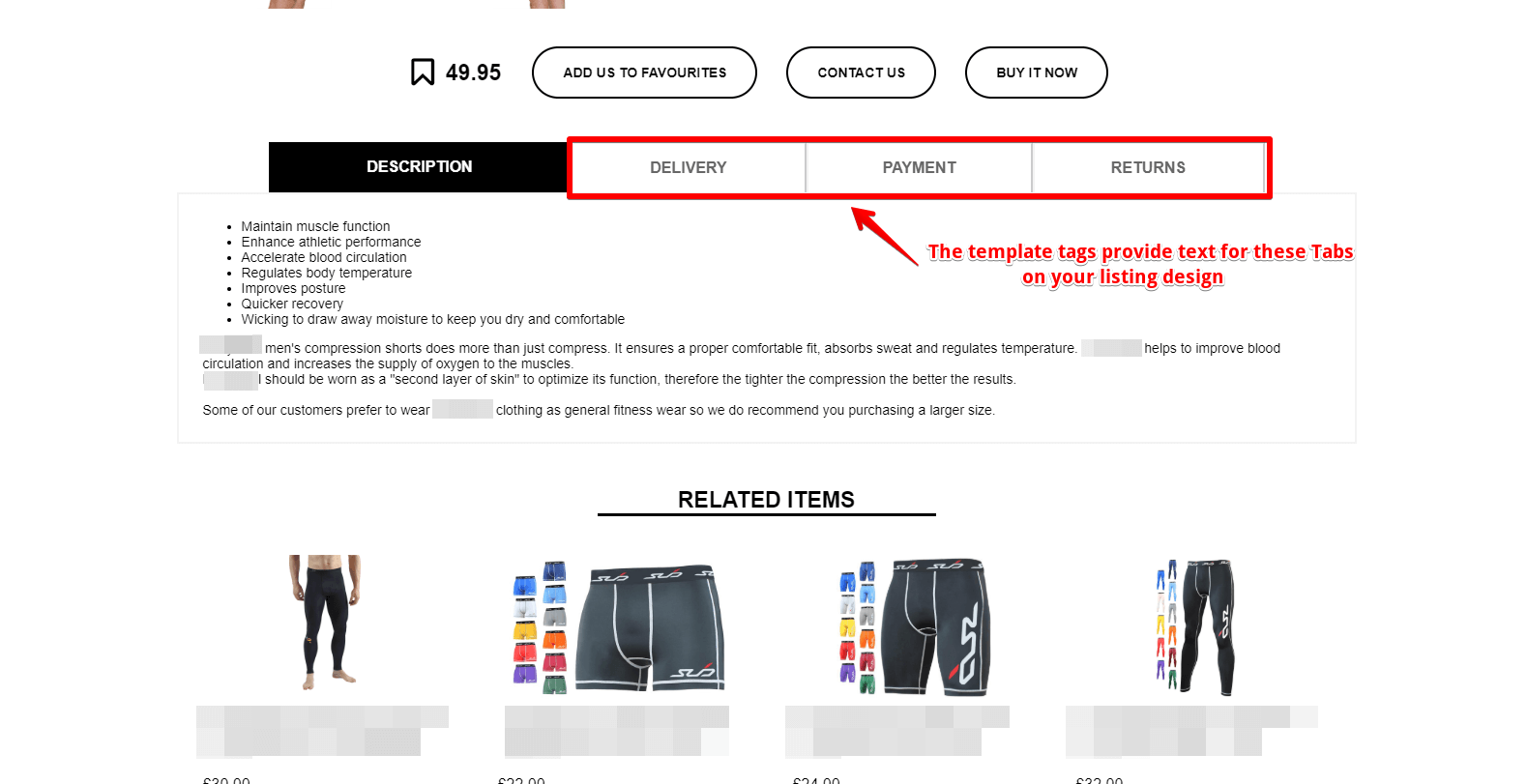
You can change the content of your template tags in a couple of clicks. To do so, follow these steps:
- Click on Design -> Template tags
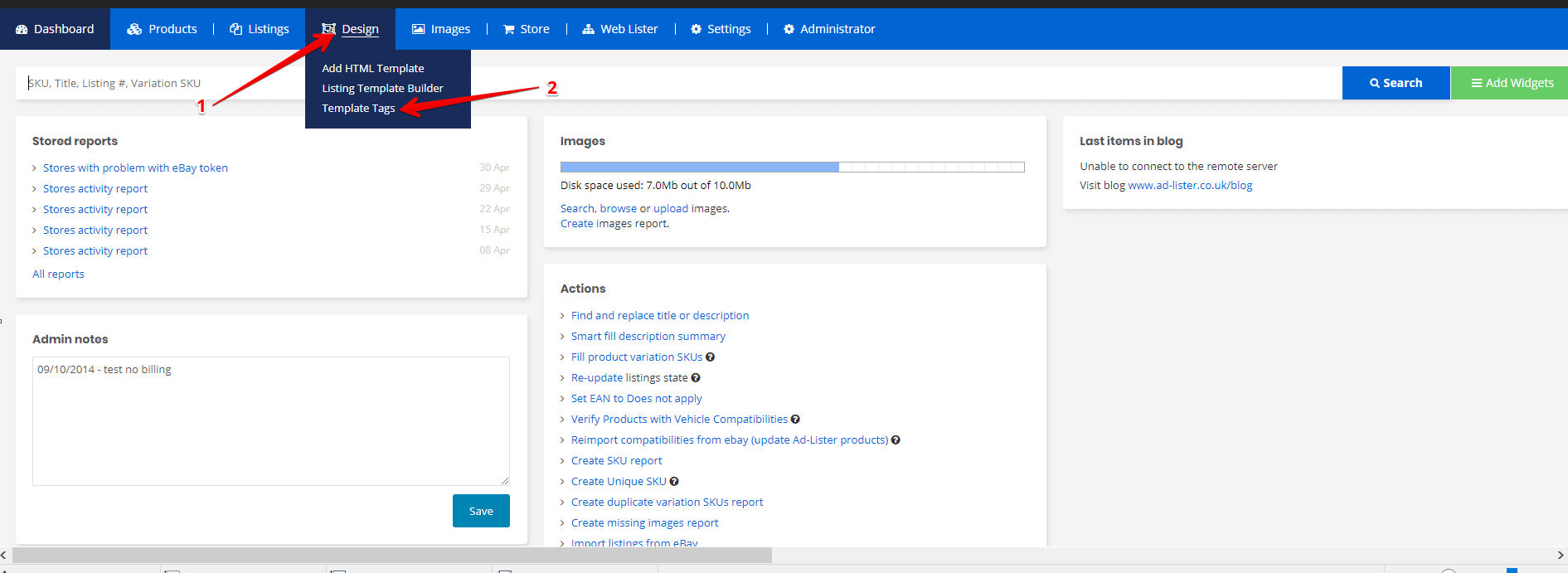
- Edit the ones you have by clicking on the “Edit” button in line with each tag
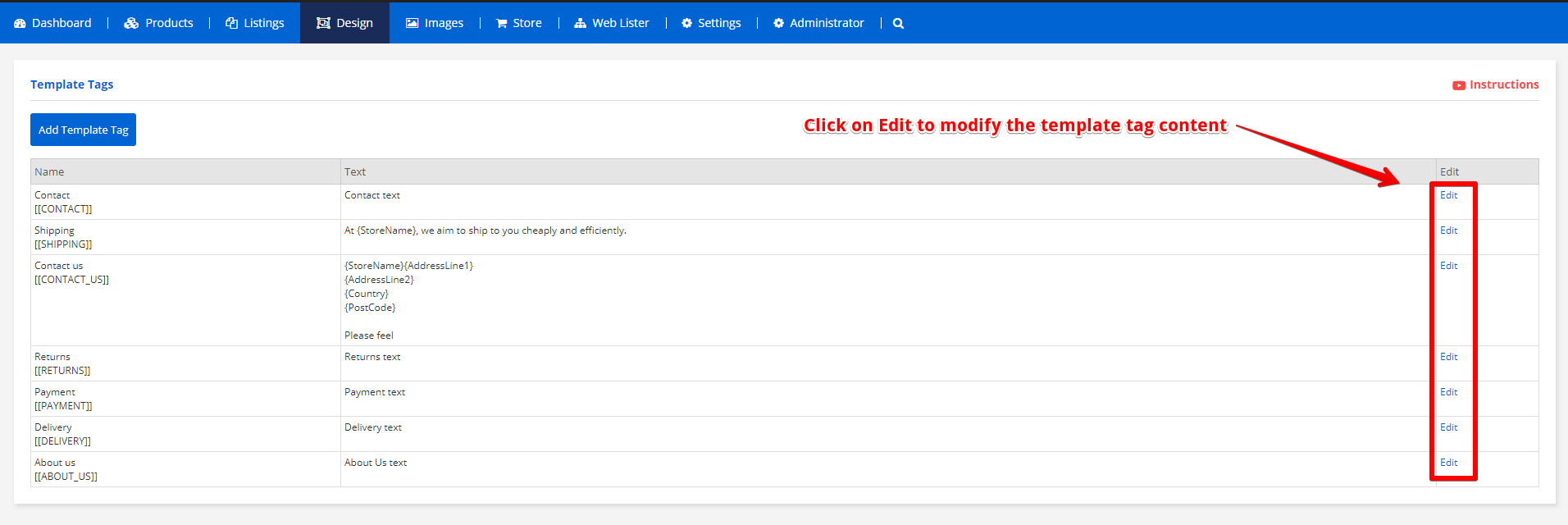
- Edit the content and press Save
 Note: In order for the changes to take effect, you need to revise your existing items with the “Description” option.
Note: In order for the changes to take effect, you need to revise your existing items with the “Description” option.
 Note: In order for the changes to take effect, you need to revise your existing items with the “Description” option.
Note: In order for the changes to take effect, you need to revise your existing items with the “Description” option.You can also create a new template tag by clicking on “Add template tag” found in the item edit section.
You can use the newly created tag to hold information which is usually common to your items. You can, later on, insert this to your Description. This saves you time when adding the same text again and again.
- Go to the Products page and click to Edit your items. Scroll down to the Description section
- Click on “Insert tag or Campaign” to be able to include the already saved information.
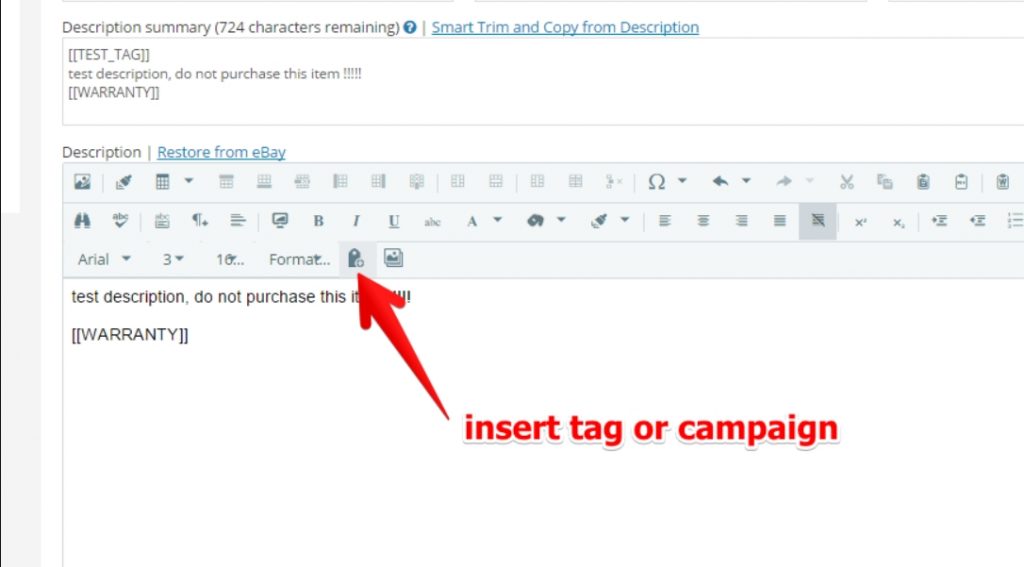
- Below the description box, you will be able to select which tag to include
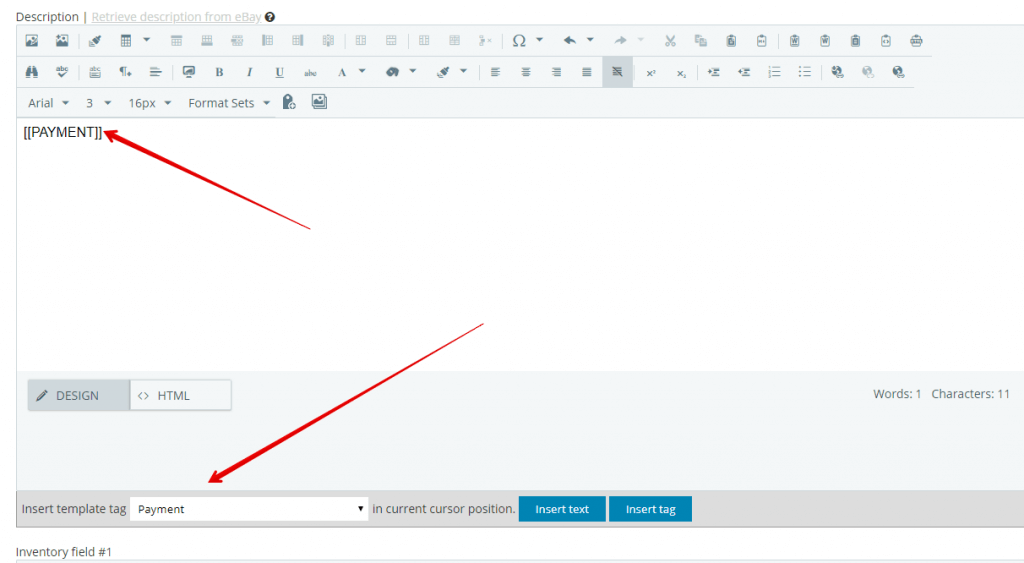
 Note: You can create a new template tag, but that will not automatically show up on your design. If you want extra tags to be included on your listing page, please contact us.
Note: You can create a new template tag, but that will not automatically show up on your design. If you want extra tags to be included on your listing page, please contact us.
 Note: You can create a new template tag, but that will not automatically show up on your design. If you want extra tags to be included on your listing page, please contact us.
Note: You can create a new template tag, but that will not automatically show up on your design. If you want extra tags to be included on your listing page, please contact us.Related Articles
eBay Listing Design - Create your own in Ad-Lister
Why would you need an eBay listing template design? It is a proven fact that the more a potential customer trusts an online vendor, the better the chances are of a successful sale. This is why it is important to have a listing template design applied ...Product Tags in Ad-Lister
What are product tags? Product tags allow you to tag products which belong to certain promotions, seasonal sales, etc. Once you have tagged the items you can use the interface to easily filter for those items. The tags are also visible on the Product ...Tips and Tricks with Product Tags
In a few steps, I will show you how you can use the Product Tag function for various actions to solve your problems. 1. Filter out the products which you want to select or you can just select all the products that you have in Ad-Lister. 2. Tick the ...Assign Designs to your eBay Listings
How to assign your new design to your eBay Listings Congratulations! You have created a new design, and now it’s time to show it on eBay! Now all you have to do is hover over the Listings tab and click on Listing Templates. Select the listing ...Bulk reassign Listing Templates
What are listing templates? Listing templates are profiles that store vital predetermined information, such as duration, design template, type of listing, return options, etc. Each product has to have a listing template assigned to it. But what ...