Ending an item on eBay using Ad-Lister
What does “ending an item” mean?
Whenever you want to take a live listing off of eBay, you end it. (i.e. deleting an item from eBay).
How do I end listings?
To end an item on eBay, just follow the steps:
- Go to Products page, tick the item you want to end, then click on the eBay drop-down and choose the End option.
- A confirmation message will pop-up. Once you’ve confirmed that you wish to end the item, the listing will be ended.
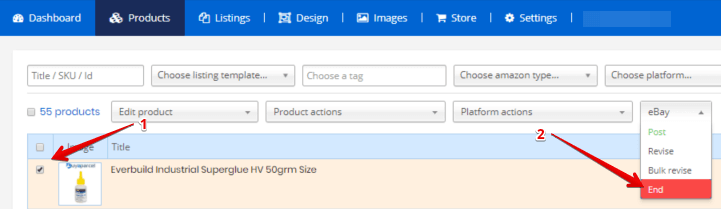
You can also end the item from the Listings page, as such:
- Go to Listings and select the item you want to end.
- Press on the End button in order to end it.
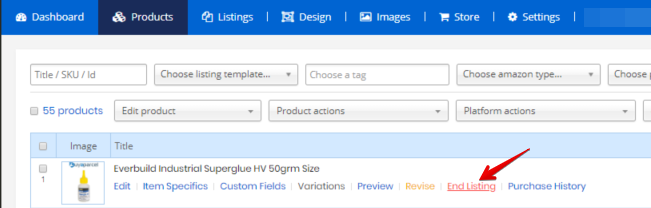

- Note: Please keep in mind that if you end an item, you will lose all of its sales history on eBay.
Related Articles
How to add Item Specifics to products
Adding Item Specifics to your products can be a tedious task. Using Ad-Lister, you can add item specifics to your products in no time, you only need to make sure that all of the products that you have selected are from the same eBay category. All ...Update multiple Ad-Lister accounts with the Master & Slave function
When to use Master & Slave? If you are listing on multiple eBay accounts, then you should consider using the Master & Slave function. Since you can only link 1 eBay account to 1 Ad-Lister account, Master & Slave offers a great way to link multiple ...How to add eBay Video to your listings using Ad-Lister
What is eBay video? An eBay product video is a short 1-minute or less video added to your eBay listing. These videos assist your item description and photos. Videos can help influence a sale and clarity or provide more information for potential ...Using the eBay Product Optimiser Widget
The eBay product analysis widget was built to help you with optimising your listings in bulk, saving you time and increasing the visibility of your listings in the eBay search. The benefits of using the eBay product optimiser widget Here are the main ...New Ad-Lister features in update 1.8.0 - Patch Preview
1.8 Patch Notes eBay API updates We have completely moved over to the new eBay API - if you have not connected to the new API yet, a message will pop up on your Dashboard, asking you to reconnect your eBay account. This can be done from the popup or ...